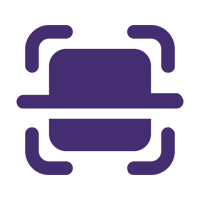
Step 1: Scan QR Code
Customers scan the provided QR code with their smartphone's camera upon entering the store.
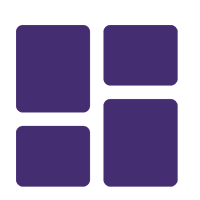
Step 2 : Quick Commerce Home Page
After scanning, customers are redirected to a user-friendly interface displaying various product categories.
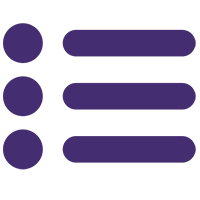
Step 3 : Item List
Browse products, view detailed descriptions, images, prices, and add desired items to the virtual shopping cart.

Step 4 : Cart
Review selected items, adjust quantities, or remove items, and receive real-time updates on total costs.

Step 5 : Order on WhatsApp
Place the order on WhatsApp by clicking the "Order on WhatsApp" button, confirming details, and providing necessary information.

Step 6 : Confirmation
Receive order confirmation and details about estimated delivery time, payment methods, and special instructions via WhatsApp.

Step 7 : Delivery / Collection
Await delivery or opt for convenient pickup at the provided location.
Step 8 : Payment
Complete the payment as per the provided instructions.